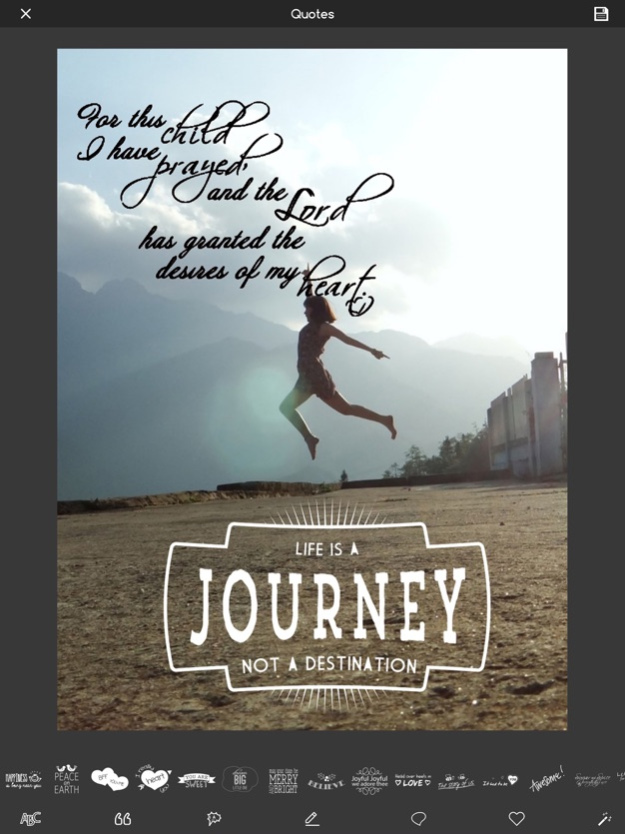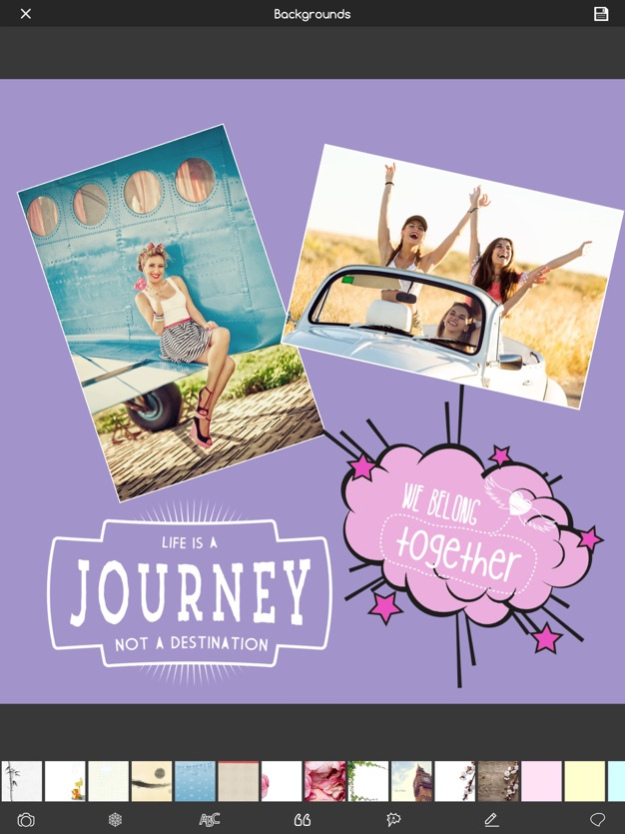Font Candy Style Text on Photo 2.1.0
Free Version
Publisher Description
Font Candy Style is a powerful application that allows you to add Text on Photo, more than 63 unique fonts that you can customize and your imagination, you'll be able to create stunning graphics, grafiti and impress your friends straight from your phone.
Text on Pictures lets you add beautiful typography to the photos you like. Pixel lab make a lot of works at the same time, combine it with elaborate filters, cool stickers, and artwork to help you make beautiful, rich and creative photos. As soon as you share your photos on social networks, your designs will get more likes and followers.
Font Style is complete text editor which has lot of edit options such as text size , font styles, text color , shadow , text format , text alignment etc. using text gram for add amazing quotes on your photo and make your photo more expressive .
Features of Font Candy
- More than 63 fonts are available that easily add texts and captions to photo or picture
- 74 Quotes text, easy to resize, rotate, move and change Color Effect for text.
- Comic Text for photo to create a Comic Maker.
- Balloon Text and Bubble Text for chat and add Text to Photo.
- Font Studio with beautiful fonts, text color, text shadow, text stroke color and adjustment.
- Best photo effect to change photo filters and color.
If you have a suggestion, a question or ideas please use the provided feedback function or contact me directly via email.
Sep 27, 2023
Version 2.1.0
- Update to iOS 17.
- Update Consent Management Platform (compliant with GDPR) for serving ads to EEA and UK Users.
- Fix bugs and improve features.
About Font Candy Style Text on Photo
Font Candy Style Text on Photo is a free app for iOS published in the Screen Capture list of apps, part of Graphic Apps.
The company that develops Font Candy Style Text on Photo is HOANG PHAM. The latest version released by its developer is 2.1.0.
To install Font Candy Style Text on Photo on your iOS device, just click the green Continue To App button above to start the installation process. The app is listed on our website since 2023-09-27 and was downloaded 1 times. We have already checked if the download link is safe, however for your own protection we recommend that you scan the downloaded app with your antivirus. Your antivirus may detect the Font Candy Style Text on Photo as malware if the download link is broken.
How to install Font Candy Style Text on Photo on your iOS device:
- Click on the Continue To App button on our website. This will redirect you to the App Store.
- Once the Font Candy Style Text on Photo is shown in the iTunes listing of your iOS device, you can start its download and installation. Tap on the GET button to the right of the app to start downloading it.
- If you are not logged-in the iOS appstore app, you'll be prompted for your your Apple ID and/or password.
- After Font Candy Style Text on Photo is downloaded, you'll see an INSTALL button to the right. Tap on it to start the actual installation of the iOS app.
- Once installation is finished you can tap on the OPEN button to start it. Its icon will also be added to your device home screen.